It the physical and some virtualised worlds, we designed around peak capacity but in the public cloud that comes at a cost. With Microsoft Azure, we can reverse this by building for daily capacity and scale up as we need it for maximum cost efficiency.
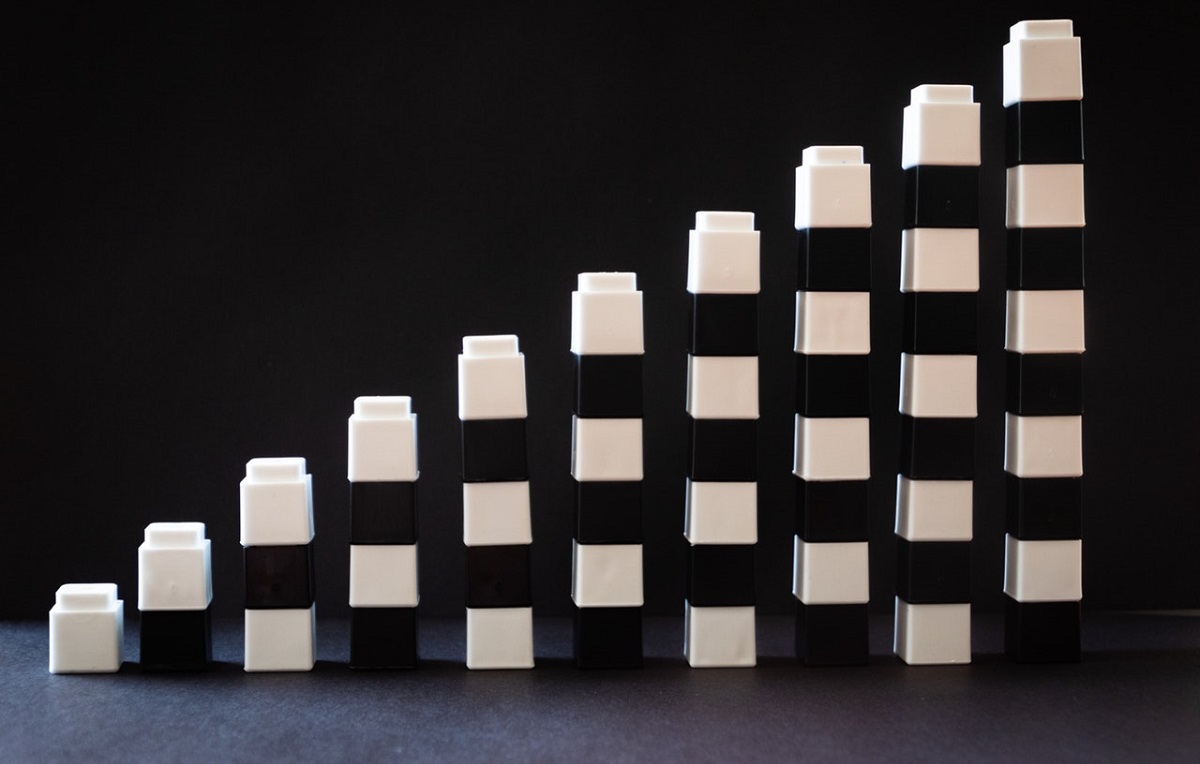
So what exactly do we mean? Imagine you have a financial system. On a typical day, the system is lightly used and doesn’t need too much horsepower. At the end of every month, your finance team work like busy bees to get the month end data pulled together and the system needs extra compute power to cope with the demand. In the physical world, we would have had to build and engineer these systems for the peak demand; on a daily basis, the system would have been underutilised.
Designing for peak demand
If we built a financial system based on the example above to cater for the peak demand as we would have traditionally done, we might have needed to deploy the system on a General Purpose D12 IaaS VM giving us 4 CPUs and 28GB RAM and that carries a monthly cost of £316.11 per month for our example.
If we design the system this way, the cost is flat and there’s nothing else to consider.
Designing for typical usage and peak bursts
If we flip the design above on its head, in this example, we design for the typical requirements of the system day-to-day. Based on some analysis, we determine that the system only requires a General Purpose D11 IaaS VM with 2 CPUs and 14GB RAM for this daily usage for 29 days of the month but we need the extra power of the D12 VM on the last day of every month.
In this scenario, the D11 for 706 hours per month costs less than half that of the D12: £152.99 per month. To do this, we add the cost of a D12 for 24 hours which is £10.39. We add the two together giving us a total monthly cost of £163.38 which, compared with the peak demand example, is a 48% saving per month. To put a real number on it, over the course of a year. peak demand design would come in at £3,793.32 per annum while the typical usage design comes in at only £1,960.56.
How do we manage the resize the VM?
It goes without saying that this isn’t something that Microsoft Azure does out of the box. Arcible have a solution for this which works on the same premise as our solution for shutting down Azure VMs out of hours by leveraging the Azure Job Scheduler and Azure Automation. This allows us to resize the VM automatically each month when you need it and change back when you don’t.
Arcible can help you to assess your current environment, where you may be able to leverage the resize capability and we can help you to identify the cost savings you can expect to see. We can work with you on this as a standalone consultancy engagement or as part of our Cloud Platform and Service Modernisation solutions.